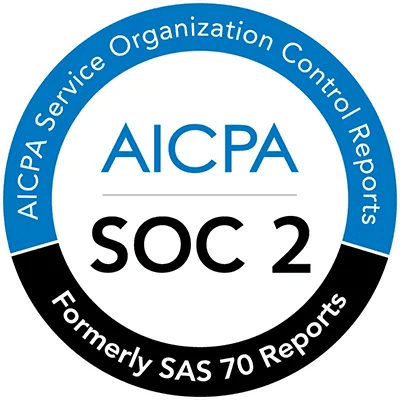article
Inside Driver’s Technology: How We’re Reinventing Documentation from the Ground Up
Modern software is complex. What if your documentation kept up—automatically? Here's a look under the hood of our novel technology and how we approach documentation at scale.
The core challenge of managing modern software isn’t just speed or scale. It’s complexity. As engineering teams grow and systems evolve, the number of interconnected parts explodes, making it harder to understand, explain, and build with confidence. This affects everything: onboarding new engineers, reviewing code, releasing features, supporting customers, and staying compliant.
We believe documentation is the key to managing that complexity. But not just any documentation—accurate, exhaustive, and automatically up-to-date documentation.
When we say “technical documentation,” we mean all of it:
Exhaustive symbol-level documentation for every function, class, and module in your codebase
System-level documentation showing structure, data flow, and architectural relationships
Customer-facing documentation like API references, tutorials, and quickstart guides
Comprehensive hardware reference manuals for embedded systems
Regulatory documentation capturing design decisions in sensitive domains like automated trading
...and much more.
The reason this is historically so hard is simple: documentation at scale breaks down under human effort. It’s labor-intensive. It’s hard to systematize. And worst of all, it constantly drifts out of sync with your code. This ripples across the business, causing knowledge silos, onboarding friction, developer confusion, and support bottlenecks.
At Driver, we built a new way forward. One that starts from the code itself and systematically builds upward. One that combines static analysis and LLMs to generate documentation automatically—across layers, languages, and formats. One that integrates into your development process so your docs stay fresh at every commit.
In this article, we’ll walk through how Driver works:
How we generate exhaustive symbol-level documentation from source code
How we build layered, structured documentation from that foundation
How we integrate with CI/CD pipelines to automate updates
How we define and measure documentation quality at every level
And how it all translates to faster onboarding, better support, clearer architecture, and happier teams
The era of “human formation documentation” is over. Here’s how we’re building something better.
Introducing Driver’s Transpiler
At the heart of Driver is our Driver Transpiler, an engine that merges traditional compiler technology with cutting-edge LLMs. It takes a structured, bottom-up approach to documentation—automating generation, updates, and quality control from the lowest levels of code all the way up to high-level system overviews.
Driver can handle codebases of any size, in any language. It parses source code into granular components, understands the relationships between them, and reconstructs that information into clear, consistent, and fully connected technical documentation.
The platform also includes Retrieval-Augmented Generation (RAG) agents for interactive writing and long-form content creation. Built-in features like smart instructions, templates, and source control allow teams to generate documentation that’s not only complete—but truly usable.
Our Approach: Exhaustive Symbol-Level Documentation
One of the first and most fundamental things the Transpiler does is generate complete, accurate documentation for every symbol in your codebase—function by function, class by class.
Symbol-level documentation forms the foundation of technical documentation, providing definitions, parameters, and basic descriptions for all code elements (functions, classes, modules, etc.). Today, developers have to write the symbol-level documentation themselves. Available tools in this domain, like Doxygen and Javadoc, are built to organize information and render this manually generated content. If the developers don’t write the documentation, you don’t have any, and when they do, organizations have little control over consistency, quality, and accuracy. This leads to sparse, incomplete documentation with critical gaps.
Driver’s fundamentally different approach is to introduce automatic, exhaustive generation of symbol documentation for the entire codebase. This new capability is possible only with the advent of LLM technologies. But, importantly, we leverage static analysis to programmatically parse all symbols and then apply LLMs in a constrained, granular manner to create documentation for each symbol in a consistent and accurate format. This exhaustive foundation is the cornerstone of our approach and enables automatic synthesis of other kinds of documentation on top, which we’ll discuss next, as part of secondary (or more) passes.
Consistency is another major challenge for the human approach. Multiple developers may write documentation in different styles, leading to a patchwork of formats and terminologies. Driver solves this by applying a consistent format and style across the entire codebase, making navigation seamless and intuitive. Or, if you want to change the format, perhaps to apply a standard formatting guideline (e.g., Simplified Technical English), that’s also no problem. Brauchen Sie es stattdessen auf Deutsch? Auch das ist kein Problem.
Finally, a human approach tends to treat each symbol in isolation, making it hard to understand how components interact. Driver changes that by automatically discovering and documenting relationships—like function calls and usages, inheritance hierarchies, and data flows. This interconnected view transforms isolated symbols into a navigable knowledge graph, giving developers a clear understanding of the broader architecture.
Driver redefines what quality looks like in documentation by providing real-time, code-accurate, and fully connected knowledge bases. Here’s how we make this measurable:
Documentation Coverage & Completeness: The percentage of symbols (functions, classes, modules, etc.) that are fully documented with all necessary information (purpose, parameters, examples, edge cases) and the completeness of technical procedures and system descriptions.
Technical Accuracy: How correct and error-free the documentation is, including the accuracy of code examples, function names, and parameters in the documentation.
Depth & Conciseness: The ability to provide appropriate detail levels for each documented element, ensuring sufficient understanding while avoiding information overload.
Consistency and Style: The uniformity of documentation tone, format, and structure across the codebase. Consistency is harder to measure numerically, but it impacts user experience.
Intelligent Context: The ability to automatically discover and surface relevant connections within the documentation, such as cross-references made between components and relationships between different parts of the system.
Documentation, Automated
Having a complete, accurate set of documentation up-to-date for any one commit is hard. Keeping it that way at every commit is damn near impossible. Driver provides the fundamental solve by automating content generation and delivers this by integrating with development workflows, making documentation part of the software lifecycle rather than a separate activity:
Documentation updates become part of the CI/CD pipeline
Pull requests automatically include documentation changes
Developers can review required documentation updates alongside code reviews
Documentation quality becomes a measurable component of release readiness
This eliminates the historical disconnect between development and documentation, ensuring documentation accuracy without requiring additional processes or team members.
Instead of leaving documentation to the end — the caboose in your delivery process — it can be an integral part of the software delivery lifecycle. Here’s how we make this measurable:
Maintainability & Freshness: How easily the documentation stays up-to-date as the code evolves, quantified by tracking documentation “drift” – for example, measuring the time lag between a code change and the corresponding doc update.
Authoring Effort: The human effort (time, cost) required to create and maintain the docs, such as hours developers or technical writers spend writing documentation, as well as ongoing maintenance efforts.
Writing high-quality documentation manually is time-consuming, often eating up as much as 30% of a developer’s time. Driver changes this dynamic by auto-generating updates directly from changes to your code, freeing up thousands of hours for core development work.
Business Impact: Turning Documentation Into a Strategic Asset
Documentation is often seen as a developer concern—but its reach extends across the entire organization. To truly drive business outcomes, technical documentation must be accurate, current, and—very important!—discoverable where people need it.
For developers, this means accessing docs directly in their IDE, using local tools to generate updates, and embedding Driver into their workflow. For customer-facing teams and end users, it means intuitive, narrative-driven documentation portals that are easy to navigate and always up-to-date.
Driver makes this seamless. By integrating across environments—developer tools, CI/CD pipelines, portals, and support systems—Driver ensures documentation is not just written, but used.
Here’s how we measure the impact across the business:
User Adoption & Satisfaction: Are your docs actually helping people? We track page views, search queries, chat success rates, and feedback scores.
Onboarding Efficiency: How fast can new developers or customers get up to speed? We measure time-to-first-commit, number of questions asked, and completion rate of onboarding tasks.
Developer Productivity: Are engineers spending less time writing, updating, or searching for documentation? We track time saved per sprint, reduced cross-team clarification, and faster feature velocity.
Support Resolution Time: Are your docs helping customers help themselves? We measure average resolution time, number of escalations, and support ticket deflection rates.
Driver transforms documentation into a true business enabler, cutting down ramp-up times, accelerating development, and improving support outcomes. We like to think of our documentation as active instead of passive. It doesn’t just sit there—it helps drive your business forward.
Beyond Symbol-Level Docs
Driver opens the door to documentation that was rarely written manually because of effort constraints, including comprehensive internal documentation for large legacy systems, in-depth architecture analyses, or combined knowledge bases that answer natural language queries.
For example, documenting an entire legacy codebase of tens of millions of lines (including generating high-level summaries of each module, listing all dependencies, etc.) would be a monumental task for a human team, so it often isn’t done at all. Driver can tackle this systematically: Akin to secondary passes in compilers, our approach prioritizes exhaustiveness and building on top of understanding resolved at lower levels of abstraction, which are the key ingredients to building this kind of content.
Another example is multi-language, unified documentation: Driver can generate documentation for multiple programming languages in one project (useful for polyglot codebases), something that is manually very costly. Driver can also produce dynamic diagrams or do on-the-fly analyses (like “what calls this function?” queries) that aren’t part of traditional docs. These novel outputs drive value by improving understanding and reducing knowledge silos.
We enable this with a documentation-as-code approach, taking inspiration from infrastructure-as-code. Just like Terraform allows you to express infrastructure requirements in code, Driver lets you define documentation requirements programmatically, ensuring consistency and automation across your entire documentation lifecycle. Here are some novel ways this approach is being used:
Tutorials and onboarding flows
Architecture documents and system overviews
Release notes and migration guides
New feature implementation guides
Hardware reference manuals for embedded systems
Data flow and decision making analysis
These documents reference the symbols level documentation directly, synthesizing the information for the intended audience. This is accomplished through a configuration file that specifies the audience, the structure of the document (sections and subsections), and the objectives for each section. Driver then compiles the configuration to produce the document. These configuration files can be tracked alongside your codebase allowing updates to be integrated into the CI/CD process.
Full Visibility Into Your Tech Stack
Driver is redefining the impact great technical documentation can have on engineering teams and an organization at large. Unlike traditional approaches that rely heavily on manual input and struggle with scalability, Driver leverages AI to create living, breathing documentation that evolves with your codebase. Through automation, Driver makes it possible to achieve near-complete coverage, even for large and complex systems. This shift from static documentation to dynamic, real-time updates means your knowledge base is always in sync with your code, accessible across teams, and ready for any scale.
This flexibility, combined with integrations into CI/CD pipelines, ensures that documentation is continuously updated as part of your development process—not as an afterthought. By reducing the time developers spend on documentation by up to 90%, Driver not only cuts costs but also enhances productivity. With Driver, documentation becomes more than just a record—it’s a shared understanding that drives smarter decisions, faster development, and better support. With Driver, you’re not just documenting your technology—you’re elevating how your organization understands and builds it.
Next Stop
The Problem Driver is Solving: The core problem with managing technology at scale is complexity. Here's how we're taking a fundamentally different approach to managing it.
Working with Driver: We answer your security, IP, copyright, and legal questions in this FAQ.
Get the Most Out of Driver: The difference between a beginner and a power user within Driver comes down to the skill of intent expression. Read our Guide to Prompting here.

Automated Technical Documentation
Save time documenting and get back to building extraordinary things.