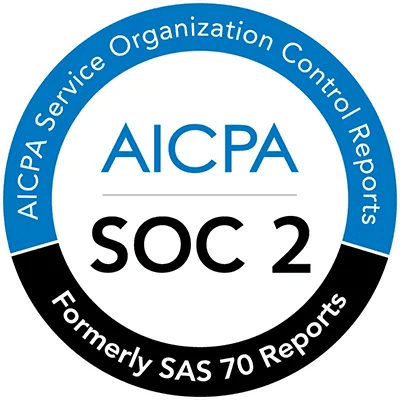article
The Art of Intent: A Guide to Writing High-Quality Prompts
Learn how to write clear, structured prompts—what we call Smart Instructions—to get better, faster, and more accurate documentation from Driver.
Mastering the Art of Intent
Imagine asking a friend to pick up groceries for dinner. If you say, “Just grab whatever you think is good,” he might bring back two bags of Cheetos and a bag of clementines. But if you say, “We’re making dinner—grab pasta, a jar of tomato sauce, and a bottle of red wine,” now you’ve given more focused direction and set the stage for something specific—and satisfying.
Prompting with Driver works the same way. The clearer you can express your intent, the better the outcome.
But expressing intent isn’t always easy. It’s a skill that requires clarity, context, and structure. And like any skill, it can be learned, refined, and eventually mastered.
In this guide, we’ll walk you through how to best express your intent, structure your prompts (we call these Smart Instructions), and use Driver’s powerful capabilities to generate documentation that’s not just accurate, but genuinely useful. Whether you're creating technical deep dives, onboarding materials, or system references, this guide will help you transform vague needs into actionable prompts and comprehensive documentation.
Let’s get started.
Understanding How Driver Works
Driver is an AI-powered platform that automates technical documentation. Teams can do three things with Driver: Understand and document a codebase with Driver Docs, generate a first draft of documentation with a single prompt in Driver Studio, and customize documentation section-by-section in Driver Studio.
At the heart of Driver’s documentation capabilities in Driver Studio is our Smart Instructions feature, which is how you write prompts and communicate with our AI system to generate one-click and section-by-section custom documentation.
To start, it is helpful to think about the basics of what you are asking Driver to do with each of your Smart Instructions. Fundamentally, Driver uses your Smart Instruction for two things:
To search for the relevant content in the sources you provide (Driver Docs, codebases, and PDFs).
To use the search results with your prompt as context to generate a draft of the desired content.
This two-step process explains why clarity is so important. If your prompt doesn't effectively guide the search, Driver won't find the right source material. If your instructions expressing what you want aren't clear, even the best source material won't result in the documentation you need.
The Information Theory of Prompting
When we talk about prompting in Driver, we’re not just talking about writing instructions. At a deeper level, we’re talking about communication between you and an AI system. And that communication is governed by some very old, very fundamental principles.
Think about playing a game of telephone, where one person whispers a message to another, who then passes it on. Information theory, developed by Claude Shannon in the 1940s, helps us understand how messages can be stored, travel from one point to another, and separated from noise — what makes those messages clear or garbled along the way.
One of its governing principles is that for a message to be understood, the signal (your intended meaning and description of what should be generated) must be clear enough to fully describe an idea and strong enough to overcome noise and interference (like ambiguity, missing context, or misleading information). The more uncertainty or ambiguity in a message, the more the receiver will struggle to understand it.
How That Applies to Prompting
Now, let’s bring that idea into Driver.
When you write a Smart Instruction, you are the sender. Driver is the receiver. Your instruction is the message. If that message is vague and missing key information or contains significant extraneous or misleading information—it doesn't matter how advanced the model is. It’s like being at a party and shouting across a noisy room with a sweater over your head. Even a genius on the other side won’t be able to decode what you meant.
This is why a prompt that says “Summarize this” is almost guaranteed to underdeliver. The instruction is too vague. It lacks structure, criteria, and intent. It has a very weak signal-to-noise ratio. And that makes it hard for Driver to figure out what kind of summary you want: technical or executive? Brief or detailed? High-level or granular?
You probably have an idea of what you want in terms of these options, maybe even with significant detail (expected subsections, etc.) and will judge the output accordingly. But you did not provide any indication—or signal—to the system that this is what you want. From an information theory point of view, the signal isn’t there and any system will struggle in principle to achieve the specific outcome you have in mind.
Now compare it to: “Generate a technical summary of the design doc focused on the system architecture, performance considerations, and known tradeoffs. Use bullet points and reference sections 2–4 of the source.”
This second instruction is rich in signal. It reduces uncertainty. It provides constraints. As a result, it gives Driver a dramatically better shot at producing something you’ll actually use.
Why “Intent” = “Information”
In this context, intent is the information. The clearer and more detailed your intent, the more information you're providing, and the higher the likelihood that Driver will return something accurate, useful, and well-structured to match your expectations. The less intent you express, the more Driver has to guess—and while it's a very smart guesser, it’s still operating in the dark.
So when we say “express your intent,” we’re not asking you to write poetry. We mean be specific. Be structured. Be clear. The quality of your output depends directly on the quality of your input—and that's not just AI folklore, that's a law of communication.
Driver’s Foundational Prompting Principles
Here at Driver, we have five foundational prompting principles to help you get the most out of the platform:
Ruthlessly Avoid Ambiguity As we talked about above, you want to craft prompts that make your instructions as explicit as possible. Driver will happily fill in the blanks if you don't, but it may not be with what you want.
Describe What NOT to Do This can be just as useful as describing what you want Driver to do. Sometimes defining boundaries is as important as defining the core request.
Don't Ask for Too Much at Once There is a practical limit to the amount of content and detail Driver can draft with a single Smart Instruction. If you try to make it do everything all at once, it can get garbled, just like our brains when we’re overstimulated. Whenever possible, break down requests into multiple Smart Instructions, each with a more narrowly focused topic or concept. This is also a great opportunity to be more specific for each broken down request than you may have been otherwise.
Peel Back the Onion Peeling back the onion refers to the process of gradually uncovering deeper layers of meaning, understanding, or complexity in a situation, just as peeling an onion reveals layer after layer beneath its surface. This approach can be helpful when you are not deeply familiar with the sources. Prompt Driver to generate conceptual overviews and then use it to dive deeper into some of the resulting topics with more specificity in new Smart Instructions. Driver’s chat feature can be especially helpful here.
Shrink the Context Smart Instructions are fundamentally about search. Keeping the search space as small as possible will lighten Driver's load and lead to better performance. Is there a bunch of test code in your codebase that isn't relevant to what you are writing about? Use tuning to eliminate it from the scope. Know ahead of time that Driver should reference code in a specific file or folder? Call that out in your Smart Instruction prompt.
Real-World Examples and Use Cases
Example: Technical Component Documentation
Not a Great Prompt: "Write about the system components."
More Useful Prompt: "Create a detailed section about the system components. Focus specifically on the database layer, API middleware, and frontend modules. For each component, describe its purpose, key features, and how it interfaces with other components. Include any relevant configuration requirements. Reference the code in the /src/components directory."
Example: Getting Started Guide
Not a Great Prompt: "Make a Getting Started guide."
More Useful Prompt: "Create a Getting Started guide for new developers. The guide should include: 1) Prerequisites and installation steps, 2) Basic configuration, 3) Your first project walkthrough, and 4) Troubleshooting common issues. Keep the tone conversational but technically accurate. Include code examples from the quickstart.js file."
Example: API Documentation
Not a Great Prompt: "Document the API."
More Useful Prompt: "Generate documentation for the user authentication API endpoints found in /api/auth/. For each endpoint, include the URL, HTTP method, required parameters, optional parameters, response format, error codes, and at least one example request and response. Format this as a structured reference that follows REST API documentation best practices."
What Do You Want?
Learning how to express your intent is the key to a healthy marriage getting high-quality output from Driver. While our system continues to evolve with more assistive features, understanding the foundational principles of how to communicate what you want will always be valuable. The limitations articulated by information theory govern all forms of information exchange, regardless of the sophistication of the communicating partners.
Remember:
Avoid ambiguity: Be explicit about what you want and don't want
Break complex tasks into smaller, focused prompts
If you don’t know what you want, peel the onion!
Shrink the context when possible
By applying these principles, you'll not only get better results from Driver today but also build skills that will make you even more effective as our system evolves to become more assistive and interactive.
The difference between a beginner and a power user within Driver comes down to this skill of intent expression. How well can you communicate what you want? Master it, and you'll unlock the full potential of Driver to transform how you create documentation.
Next Stop
The Problem Driver is Solving: The core problem with managing technology at scale is complexity. Here's how we're taking a fundamentally different approach to managing it.
How Driver Works: Learn about our Driver Transpiler and our novel approach to exhaustive symbol-level documentation.
Working with Driver: We answer your security, IP, copyright, and legal questions in this FAQ.

Automated Technical Documentation
Save time documenting and get back to building extraordinary things.